Rate cards
Once you have created at least one Service Type, you can add Rate Card tariffs against it.
Rate Cards are managed under Setup > Pricing > Rate Cards. Cards that have been deactivated can be shown using the Show Inactive Rate Cards option.
A Rate Card can hold multiple tariffs against any of your service types. Tariffs are defined by a mandatory price-per-mile tariff (which can include a Wait&Return %) and optionally against a zonal tariff.
Special pricing (a fixed cost from one address to another) can also be added within the customer details. See the Adding a new customer> Finance tab: Special Pricing fields drop-down for more information.