Driver invoices
You can run driver invoicing for all 'ready to be invoiced' bookings for each driver.
Bookings must have passed certain criteria and show as ready for invoicing. See the icon definitions in Pre-Invoicing.
The driver invoice screen displays invoices on two tabs:
Invoices: This tab displays all invoices waiting to be Accepted, Rejected or marked as Paid.
Paid Invoices: This tab displays all Paid invoices.
There are two search options on screen:
Global Search: This option is displayed in the top-right hand corner of the screen by your user profile. This option searches all fields and columns on the screen.
Filter: This option is displayed within the invoices section. You can search by any of the fields available. As a filter is applied, a star appears by the Filter option, this shows a filter is in use. If you cannot see an invoice you are expecting, use the Filter > Reset option to ensure all invoices are visible.