Hand-pricing a booking
You can edit the price of a booking at any time up until the booking has been invoiced.
Prices can be edited for customers or drivers.
Notice how as you edit any of the pricing the Margin automatically adjusts.
A hand-priced booking can be reverted to use the rate card tariff by clicking the reset icon.
Instructions
Locate the booking in topbox via the Control or Search Bookings screens.
Do one of the following:
If viewing the Control screen or booking summary, click the action menu > Pricing.
If viewing the Search Bookings screen click the pencil icon > action menu > Pricing.
You can edit the following prices:
The Customer Basic hand price.
The Driver Basic hand price.
You can also add and edit Extras:
Extras to be billed to the Customer.
Extras to be paid to the Driver.
Click Save.
Result
The Pricing and Margin has been updated. A negative Margin displays if the driver price is higher than the customer price.
A reset icon is available to reset the price to use the default rate card tariff calculation.