Adding extras
The extra feature allows you to account for additional costs incurred on a job. Examples of extras can include:
Congestion charges
Toll roads or bridges
Waiting time
Car parking charges
Costs for additional staff, for example for an extra person to assist a driver with carrying large heavy deliveries
Penalties for drivers (when used with a negative value)
You can add up to 250 extras. Should you requite more than this, please contact help@topbox.pro.
Instructions
Within topbox navigate to Setup > Pricing > Extras.
Click the + button.
Enter a Name for your extra.
Select whether the Owner is the Customer or Driver.
Selecting Customer defines an extra you will charge to the customer.
Selecting Driver defines an extra you will pay the driver.
Enter the Default Value of the extra (this can be changed at the booking stage).
Note: Negative values can be entered to use as driver service penalties.
Enable the VAT Applicable box if the extra is subject to VAT. If enabled VAT will be calculated against the extra on the invoice.
Enable Active to make the Extra active immediately.
Click Add Extra.
Result
The extra has been added and can be used in bookings. The cost of the extra is itemised and displayed on the customer or driver invoice.
Deactivating an Extra
You can deactivate any extra that is no longer required.
Instructions
Within topbox navigate to Setup > Pricing > Extras.
Click on the Extra you wish to deactivate.
Toggle off the Active option.
Click Update Extra.
Result
The extra has been deactivated and is no longer available in pricing. It is hidden by default on the Manage Extras screen but can be viewed by selecting the Show Inactive Extras option.