Extras
The extra feature allows you to account for additional costs incurred on a job.
The Setup > Extras screen displays the following columns:
Column | Description |
|---|---|
Name | This column displays the name of the extra. |
Value | This column displays the value of the extra. |
Owner | This column displays the owner of the extra. |
The Show Inactive Extras option in the top right hand corner of the screen allows for quick viewing of active/inactive extras.