Unallocating a driver
You can unallocate a driver from a booking that is not yet POB.
Instructions
Locate the booking in topbox via the Control or Search Bookings screens.
Do one of the following:
If viewing the Control screen, click the action menu > Unallocate Driver.
If viewing the Search Bookings screen, click the pencil icon > action menu > Unallocate Driver.
If viewing the booking summary, click the action menu > Unallocate Driver.
From the pop-up click Unallocate Driver.
Result
The driver has been unallocated from the booking.
Unallocated mobile drivers receive a 'job updated' app notification and the job is removed from their list of jobs in the app.