Pre-allocating a driver
Controllers can opt to pre-allocate a driver to a booking. This does not send the job details to the driver's app, rather the pre-allocate status assists Controllers when planning rounds and daily work.
Instructions
Locate the booking to be pre-allocated from the Control screen, click the action menu > Allocate Driver.
Search and select the driver by Name or Callsign or click a mobile driver pin on the map.
From the Allocate Driver action menu, click Pre-Allocate.
Result
The booking Status changes to Pre-Allocated and the driver's callsign is displayed in the Driver column. No job details are sent to the driver app.
Once the booking is ready to be fully allocated to the driver then the booking must be allocated as per standard Allocating a driver instructions.