Invoicing a cancelled customer booking
You can cancel any in-progress booking and invoice the customer for any costs that may have been incurred.
Instructions
Locate the in-progess job to be cancelled from the Control screen.
From the action menu click Cancel Booking.
Enter a mandatory Reason.
Enable the Charge Customer option.
In the Customer Price field enter the amount to be invoiced. This may be part, or all, of the original booking price.
Click Cancel Booking.
Result
The booking appears on the Pre-Invoicing screen ready to be invoiced for the Customer price set.