Hold a customer or driver
Individual customer and driver invoices can be placed on-hold to prevent associated bookings from being invoiced.
There can be many reasons why you may need to place an invoice on-hold. Examples may be when there is an ongoing dispute over pricing with the customer, or disciplinary actions with a driver.
Instructions
Within topbox navigate to Bookings > Invoicing > Pre-Invoicing.
Locate the booking where either the invoice needs to be placed on-hold.
Click the pre-invoicing action menu and select:
Hold Customer Invoice to hold customer invoicing for that booking.
Hold Driver Pay to hold the driver invoicing for that booking.
Result
The pre-involving icon changes to orange to indicate either a driver or customer invoice has been placed on hold.