Cancelling a booking
You can cancel any in-progress booking.
Instructions
Locate the booking in topbox via the Control or Search Bookings screens.
Do one of the following:
If viewing the Control screen or booking summary, click the action menu > Cancel Booking.
If viewing the Search Bookings screen click the pencil icon > action menu > Cancel Booking.
Enter a Reason why the booking is being cancelled.
Optionally, enable the Charge Customer field if you wish to invoice the customer for all or part of the job. See Invoicing a cancelled booking for more information.
Click Cancel Booking.
Result
The booking is removed from the control screen and assigned a Cancelled status.
The booking can still be located via the Search Bookings screen.
The Booking Audit trail is updated with Cancelled By, Cancelled At and Cancelled Reason fields.
Allocated mobile drivers receive a 'job updated' app notification and the job is removed from their list of jobs in the app.