Adding special pricing
Special pricing allows you to created fixed rates for bookings between two specific addresses.
When a booking is created, topbox looks to see if there are special prices set for the addresses; if these are available, they are chosen over zonal or mileage tariffs.
Special pricing can only be created against service types in the customer rate card that already contain mileage tariffs. This means that if a booking calculated using special pricing has an address edited and changed (so it not longer falls into special pricing), the mileage tariff is then be automatically used. Note that Wait and Return % discounts are not available for special pricing.
Instructions
Within topbox navigate to Setup > Customers and select the customer requiring special prices.
From the Finance tab click Add Special Price.
Complete the following fields:
Service Type: Enter the service type the special pricing is to be held against.
From Address: Enter the collection address.
To Address: Enter the delivery address.
Fixed Cost: Enter a fixed cost for the job.
Click Save.
Result
The special pricing is saved and is automatically used over zonal and mileage tariffs if relevant addresses are entered at the booking stage.
To edit a special price, click the pencil icon and proceed to make any required changes.
To delete a special price click the trash can and click Save. The price is permanently deleted.
What to do next
Although you may have set a special price from one address to another; for example:
BBC Television Centre, 6 Wood Lane, Shepherd's Bush, London, W12 7FW
to
Pinewood Studios, Pinewood Road, Iver Heath, SL0 0NH
Special pricing is only picked up for jobs created for collection from BBC Television Centre with delivery to Pinewood Studios.
If you require special pricing for a job with collection from Pinewood Studios with delivery to BBC Television Centre you must add another special price.