Adding international bookings when Google cannot calculate a route
topbox can be used for international deliveries. However, depending on the international location, Google may not be able to calculate a route and price.
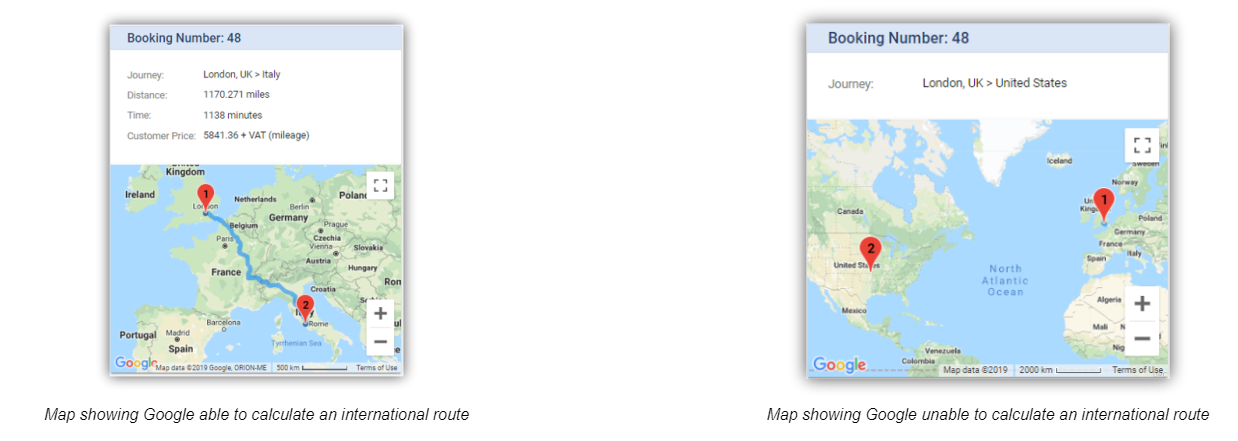
Instructions
Add the new booking as per standard guidelines. See Adding a new booking for more information.
Enter the required international Collection or Delivery address.
Depending on the location of the address Google may not be able to calculate a route.
A red Failed to get directions pop-up appears.
When clicking Save Booking, the following message displays No price has been calculated for this booking. You will be required to hand-price before invoicing.
Click Confirm.
What to do next
You must hand-price the booking before invoicing. This can be done via the Control or Pre-Invoicing screens. See Hand-pricing a booking for more information.