Reports
topbox currently provides a selection of reports.
Report | Description |
|---|---|
Booking Export | This report contains details of all bookings shown on the Control screen at a Booked status. The exported data can be further imported to 3rd party route optimisation software to generate best routes for drivers. When generating the report you can choose to export data for specific Customers and Service Types. Data is exported to CSV format. |
Xero / QuickBooks Export (Customer/Driver) | This report contains details of all invoiced customer or driver bookings created during the time-frame. The file generated can be imported as standard to Xero. The file is also compatible with Quick Books although column mapping is required on the first import. The export can also be used in some versions of Sage. Please raise a support request via help@topbox.pro for information regarding integration with other finance systems. Data is exported to CSV format. Once the data has been exported it is marked as exported behind the scenes in topbox. If you wish to include this data in subsequent exports you must enable the Include Already Exported Bookings option. Non-Account customer bookings are not available in the Xero report. |
Sage Export | This report contains details of all topbox invoiced bookings created during the time-frame. Invoices that have been marked in topbox as Paid are not exported. The .csv export can be imported into most 'small to medium business size' versions of Sage. Data is exported to CSV format. Once the data has been exported it is marked as exported behind the scenes in topbox. If you wish to include this data in subsequent exports you must enable the Include Already Exported Bookings option. Non-Account customer bookings are not available in the Sage report. |
Generic KPI Report | This report contains key performance indicators from all POD bookings within the time-frame selected. Include the Ready At date within the time frame to include booking data. |
Gross Margin Report | This report contains the financial margin of the 'customer v's driver' calculation from all POD bookings whose first collection date is within the time-frame selected. |
System Driver Report | This report contains details of all drivers. Note that Microsoft Excel can automatically remove zeros from the start of some numbers, such as phone, VAT and Callsigns. To re-insert these in Excel do the following:
The file is reloaded with correct numbers starting with zero. |
Basic Completed Booking | This report contains details of all bookings marked as POD during the time-frame. |
Basic Customer Invoice | This report contains details of all customer invoices created during the time-frame. |
Basic Driver Invoice | This report contains details of all driver invoices created during the time-frame. |
Instructions
Within topbox click Reporting.
Select the report you wish to run.
Enter the From and To date range you wish to report between.
Click Run Report.
Result
The report is download in the requested format.