Marking invoices as paid
You can mark driver or customer invoices as paid to acknowledge you have received or made payment.
Invoices can be marked as paid individually or by a bulk action.
Invoice data is not extracted from the Sage report once an invoice has been marked as paid.
Marking an individual invoice as Paid
Locate the invoice from the Invoices tab of the Customer/Driver Invoices screen.
From the action menu click > Paid.
Enter the date the invoice was paid.
Click Confirm.
Marking multiple invoices as paid
Locate the invoices from the Invoices tab of the Customer/Driver Invoices screen.
Check the box in the left hand column of all the invoices to be marked as paid.
From the Bulk Actions drop-down select Paid.
Enter the date the invoices was paid.
Click Confirm.
Result
The invoice(s) have been marked as Paid and now appear on the Paid Invoices tab.