Forgetting your password
You can reset your password at any time.
Instructions
Navigate to the topbox login page.
Click Forgot Password.
Enter your email address and click Request Reset.
A reset email is sent to your email address.
Click the Reset Password email link.
For security reasons the Reset Password email link expires after 24 hours. Should you try to resetting the password after this time, you must click Forgot Password again to restart the process.
Enter and confirm your New Password.
Click Change Password.
Result
Your password has been updated.