Changing your password
You can change your password at any time.
Instructions
Within topbox click your name in the top right hand corner of the screen and select Change Password.
Enter your Existing Password.
Enter and confirm your New Password.
Please note that for security reasons passwords must be complex. Tip: Use a password generator like this one to create a complex password for you.
Click Change Password.
Result
Your password has been updated.